Download GeoDa for Linux
The download will begin immediately after clicking on the links below:
GeoDa 1.22
Alternative download links for users in China(中国):
Note: If click to install doesn't work, please try to install using terminal
sudo dpkg -i
/path/to/geoda_deb_file
sudo apt install -f
You can build GeoDa on Linux by following the instructions: https://github.com/GeoDaCenter/geoda/tree/master/BuildTools/ubuntu
Previous Versions
GeoDa 1.22.0.12
GeoDa 1.22.0.10
GeoDa 1.22.0.8
GeoDa 1.22.0.6
- GeoDa 1.22 (8/14/2024) for 64-bit Ubuntu Focal 20.04
- GeoDa 1.22 (8/14/2024) for 64-bit Ubuntu Jammy 22.04
GeoDa 1.22.0.2
- GeoDa 1.20 (10/16/2022) for 64-bit Ubuntu Focal 20.04
- GeoDa 1.20 (10/16/2022) for 64-bit Ubuntu Jammy 22.04
GeoDa 1.20.0.36
- GeoDa 1.20 (10/16/2022) for 64-bit Ubuntu Focal Fossa 20.04
- GeoDa 1.20 (10/16/2022) for 64-bit Ubuntu Bionic Beaver 18.04
GeoDa 1.20.0.20
- GeoDa 1.20 (8/7/2022) for 64-bit Ubuntu Focal Fossa 20.04
- GeoDa 1.20 (8/7/2022) for 64-bit Ubuntu Bionic Beaver 18.04
GeoDa 1.20
- GeoDa 1.20 (9/24/2021) for 64-bit Ubuntu Focal Fossa 20.04
- GeoDa 1.20 (9/24/2021) for 64-bit Ubuntu Bionic Beaver 18.04
GeoDa 1.18
- GeoDa 1.18 (6/16/2021) for 64-bit Ubuntu Focal Fossa 20.04
- GeoDa 1.18 (12/10/2020) for 64-bit Ubuntu Disco Dingo 19.04
- GeoDa 1.18 (12/10/2020) for 64-bit Ubuntu Bionic Beaver 18.04
- GeoDa 1.18 (12/10/2020) for 64-bit Ubuntu Xenial Xerus 16.04
GeoDa 1.16
- GeoDa 1.16 (10/20/2020) for 64-bit Ubuntu Disco Dingo 19.04
- GeoDa 1.16 (10/20/2020) for 64-bit Ubuntu Bionic Beaver 18.04
- GeoDa 1.16 (10/20/2020) for 64-bit Ubuntu Xenial Xerus 16.04
GeoDa 1.14
- GeoDa 1.14.0 (8/7/2019) for 64-bit Ubuntu Linux 18.04
- GeoDa 1.14.0 (8/7/2019) for 64-bit Ubuntu Linux 16.04
GeoDa 1.12
- GeoDa 1.12.1.161 (9/26/2018) for 64-bit Ubuntu Linux 16.04
- GeoDa 1.12.1.147 (7/26/2018) for 64-bit Ubuntu Linux 18.04
- GeoDa 1.12.1.129 (4/26/2018) for 64-bit Ubuntu Linux 16.04
- GeoDa 1.12.1.59 (11/28/2017) for 64-bit Ubuntu Linux 16.04
- GeoDa 1.12.1.59 (11/28/2017) for 64-bit CentOS 7 or Redhat 7
GeoDa 1.10
- GeoDa 1.10 for 64-bit Ubuntu Linux 16.04
- GeoDa 1.10 for 64-bit Ubuntu Linux 14.04
- GeoDa 1.10 for 64-bit CentOS 7 or Redhat 7
- GeoDa 1.10 for 64-bit CentOS 7 or Redhat 7 (Compressed for Non-Root installation)
GeoDa 1.8
- GeoDa 1.8.16 for 64-bit Ubuntu Linux 16.04
- GeoDa 1.8.16 for 64-bit Ubuntu Linux 14.04
- GeoDa 1.8.16 for 64-bit CentOS 7 or Redhat 7
- GeoDa 1.8.16 for 64-bit CentOS 7 or Redhat 7 (Compressed for Non-Root installation)
GeoDa 1.6
- GeoDa 1.6.7 for 64-bit Ubuntu Linux 12.x, 13.x, and 14.04
- GeoDa 1.6.7 for 32-bit Ubuntu Linux 12.x, 13.x, and 14.04
Installation Instruction
Install GeoDa
Step 1:
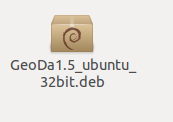
Step 2:
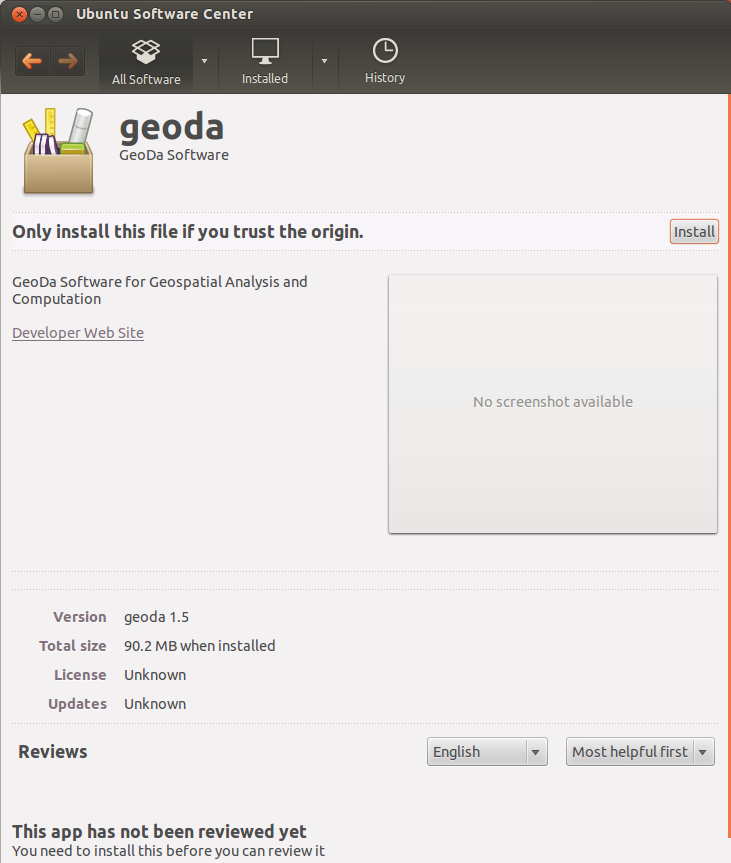
In some latest version of Ubuntu (e.g. 13.x), you might see "The package is of bad quality" warning dialog, please just click "Ignore and install".
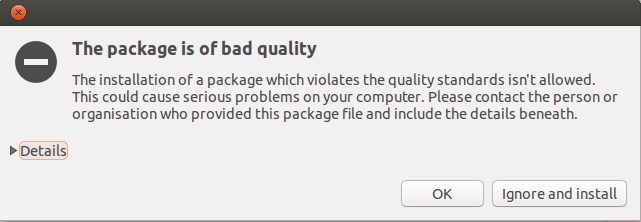
If you see an error message that reports dependent librareies can't be installed and please check Internet connection. Please run the following command to update Ubuntu's APT server list:
sudo apt-get update
Run GeoDa
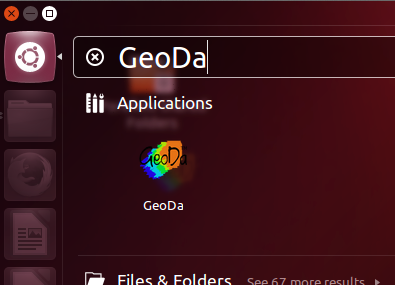
Uninstall GeoDa
sudo dpkg --remove geoda
Contact
Questions? Contact us.