Plugins | Setup ESRI Personal Geodatabase Plugin
In 32-bit Windows, you should be able to directly open ESRI Personal Geodatabase (*.mdb) files.
But in 64-bit Windows, GeoDa only accepts the DSN name of an ESRI Personal Geodatabase (*.mdb) file that is created in the ODBC Data Source Administrator dialog box.
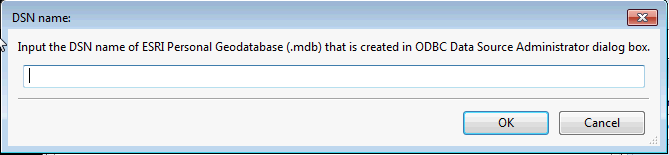
To make your ESRI Personal Geodatabase (.mdb file) accessible in GeoDa, you need to create a DSN name for it (Microsoft Access Driver (*.mdb, *.accdb) in the ODBC Data Source Administrator (Control Panel).
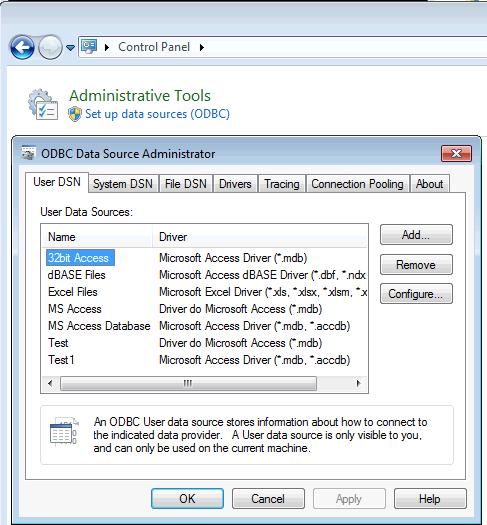
Next you can enter the name of this DSN to open this ESRI Personal Database.
Contact
Questions? Contact us.